Get More Games
Get a USB memory stick
You need a USB memory stick to download software and games for your Amiga Mini
The good news is that Amiga games are tiny so even a very small and cheap USB storage drive can store thousands of games.
A cheap generic memory stick is all you need.
What memory stick should you use with an Amiga Mini?
We recommend a USB 2 memory stick up to 32Gb.
You could use a USB 3 device which is faster however the Amiga Mini only has USB 2 ports so the memory stick would only be faster when it is used with another device (such as when initially copying files). As people prefer faster USB 3 drives, USB 2 drives can be very cheap.
You could try to use a 64Gb or higher memory stick but this could be problematic.
To be recognised by the Amiga Mini, a USB memory stick should be formatted to FAT32. This is a common file format and the default format that Windows will choose when formatting a drive up to 32Gb.
If you try to format a drive greater than 32Gb, Windows will choose the exFat file format which cannot be used by the Amiga Mini.
So save some money.
We like this inexpensive dual pack of color coded 32Gb drives
but you can choose whichever you like and low capacity memory drives are very cheap. Click here for more USB memory sticks.
Even a 2Gb memory stick can hold system software and around 2,000 games.
You can purchase a USB memory stick on ebay full of Amiga games. However many of these listings will not say what size the USB memory stick is.
Instead they state the number of games (because this sounds much more impressive). You would also then realise you could be being overcharged for a small cheap memory stick with software that is very easily downloaded.
Prepare your USB memory stick
Format your memory stick
If your memory stick is not already formatted, you can format it in Windows by right clicking on it in Windows Explorer and selecting the format menu:
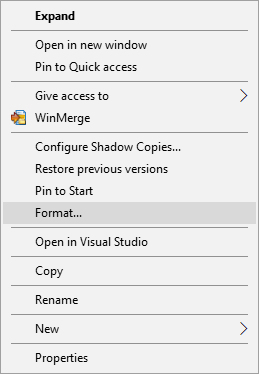
This will bring up the following dialog. You can enter a name for the drive
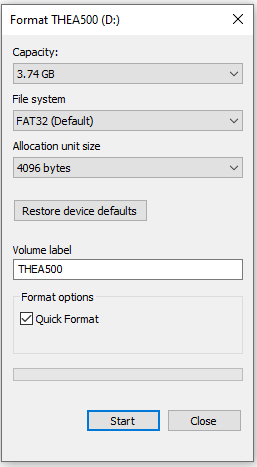
Install the software (WHDLoad)
Download WHDLoad files
Download WHDLoad zip fileCopy the files within this zip file to your memory stick
Download more games!
Create folders on your USB memory drive before you start downloading games.
The Amiga Mini can read up to 256 files per folder.
However, if you copy games into a folder, you should allow a save file to be created for each game so only copy 128 games per folder.
Your USB memory stick should now look something like this:
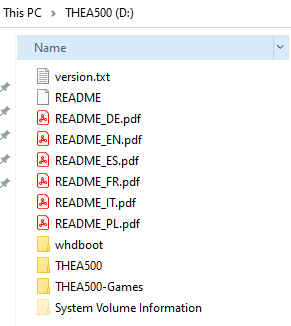
We do not host games here however there are many websites that host thousands of games and software.
You can download the games individually you want from some of the following websites:
WHDload.de website
WHDownload website
or one large chunk of files and then pick and choose which games to copy
Archive.org Amiga Mini WHDLoad - Amiga Mini WHDLoad Huge game archive torrent
Archive.org - Archive torrent
Note that you are looking for preferably looking for whd files (not adf disk format). They filenames end with .lha (a popular compression on the Amiga).
An update to the firmware provides support for ADF files but our guides cover an Amiga Mini that does not have a firmware update.
